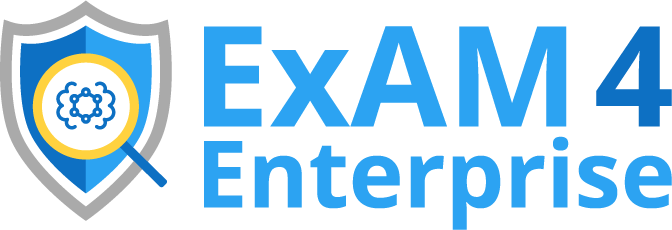If you have not already verified your account and set your password via Email you can do so through SSO.
Navigate to vapm.my.salesforce.com in whatever web browser you prefer.
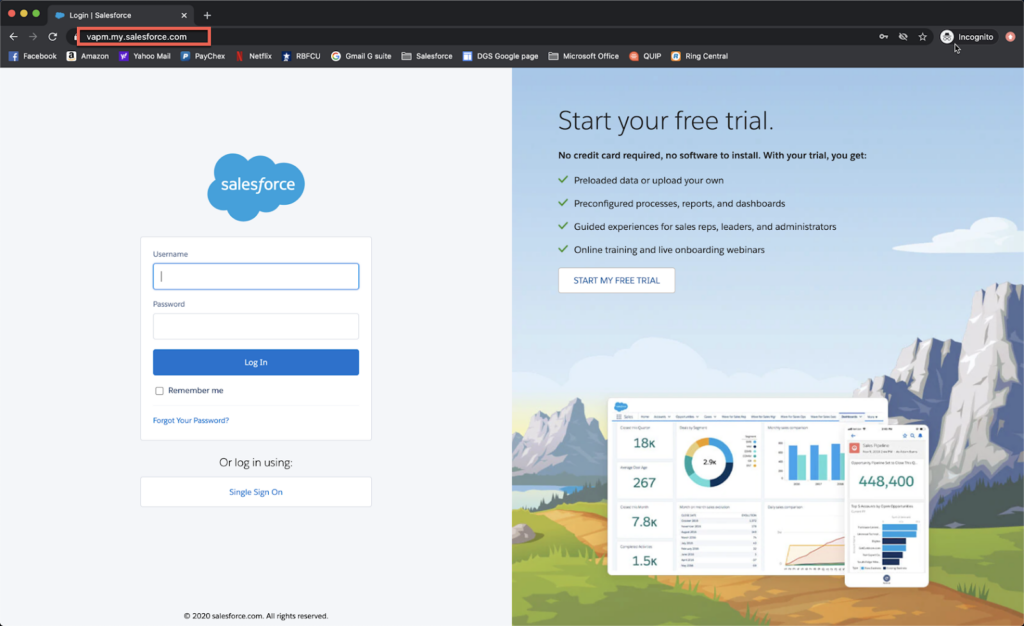
Click Single Sign On.
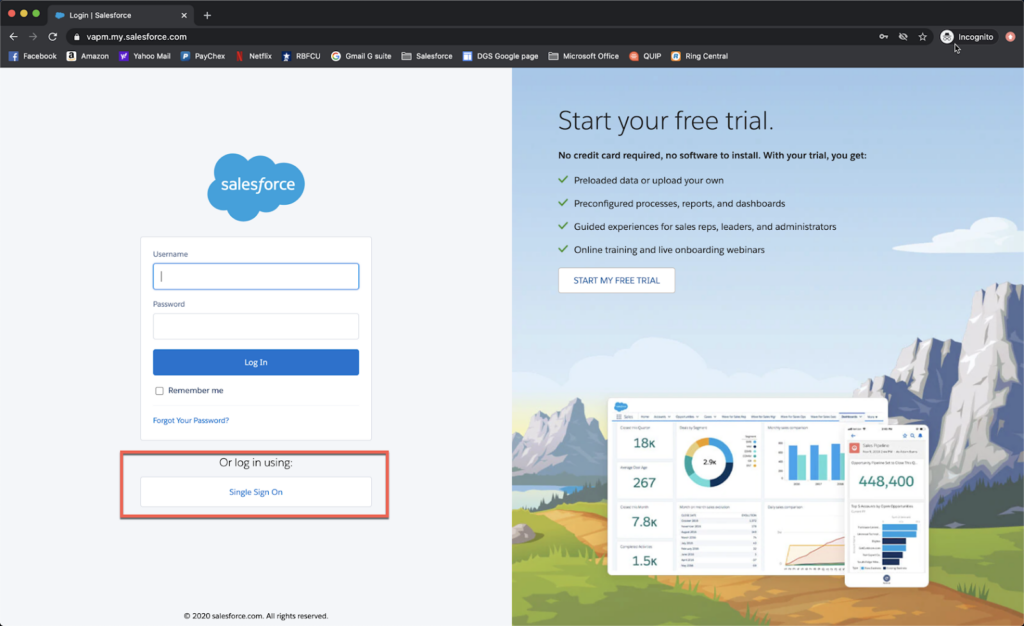
Once signed in, click the User Avatar, and select Settings
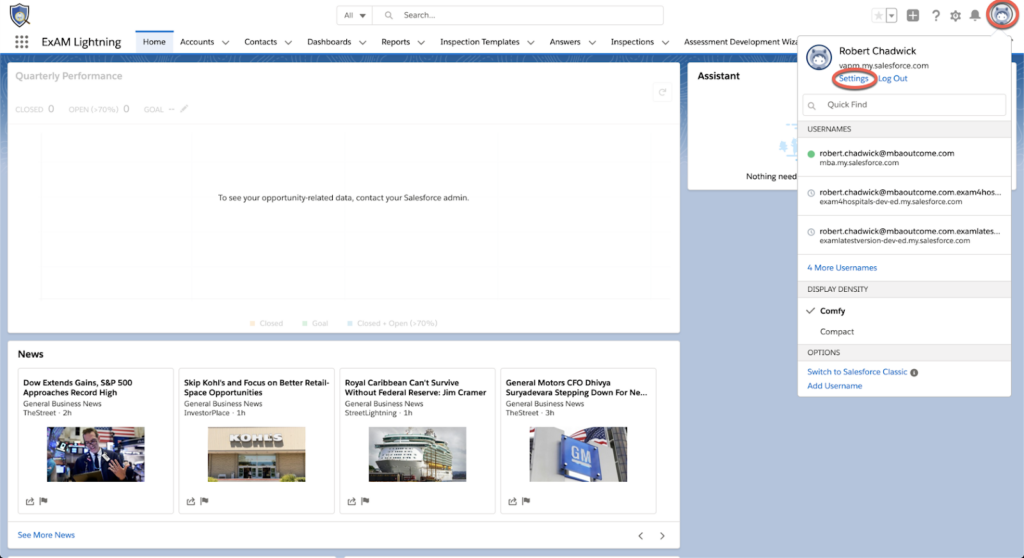
Select Change My password.
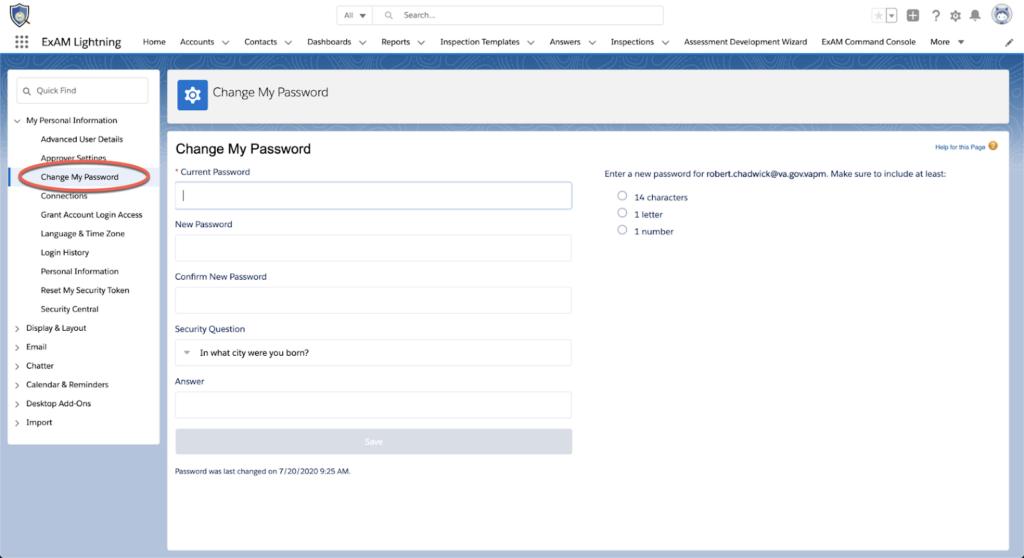
Input a password that meets the criteria and create a security question. You will need this password in order to log in on the mobile app.