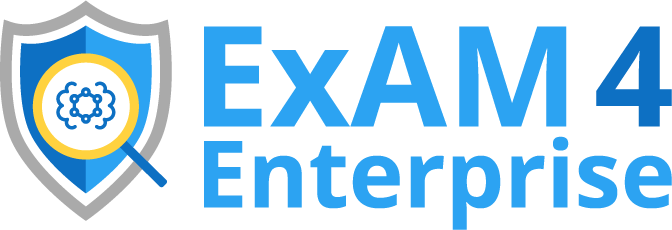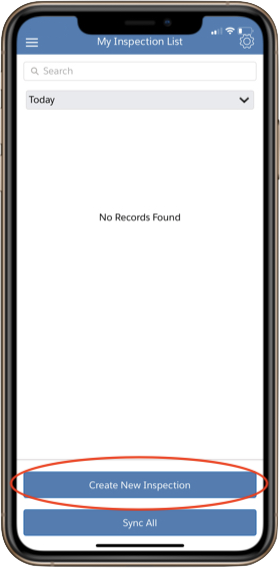
Upon signing into the app, you will see the Create New Inspection button.

You will then be brought to a page where you can choose to Select Assessment Template from a list of pre-generated templates.

Select the template you wish, as well as the Scheduled Start Date and the appropriate facility for your inspection. After making your selections, tap Save.